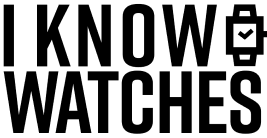If you just bought yourself a new mechanical watch or received one as a gift perhaps, then you might be wondering how to set the date?
It is not as complicated as you might think, but, you need to be careful to do it properly. So as not to damage the watch!
How To Set The Date On A Watch

The steps you need to follow to safely set the date on your watch are:
- First, make sure the time is not between 9 and 1. If it is, pull the crown out 2 clicks and move the time outside this range.
- Pull the crown out until you feel a click. This is position 2 for setting the date (as seen in the image).
- Turn the crown anti-clockwise to yesterday’s date
- Pull the crown out until you feel another click. This is position 3 for setting the time (as seen in the image)
- Move the time forward until the date rolls over to the correct date. Now you are in AM of the current date.
- Now continue until you are at the right time. Remember to move another full 12 hours if it is after midday (PM)
Below are some commonly asked questions and other date-setting options.
Why Should You NOT Change The Date Between 9 and 1 O’clock?
Many watch manufacturers recommend not changing the date while the time is in the danger range (9 until 1). This is because the gears are in a position at these times that is not ideal for changing the date. It could damage the watch if you move the date wheel at these times.
Do You Set The Date First Before The Time?
This is following on from the answer above. You should always move the date back and then change the date via the time change to make sure you don’t damage the watch.
Of course, you don’t have to do it this way as long as the time is not in the danger zone (9-1 o’clock). But the above steps are the ideal way to set the date.
What Are The 3 Crown Positions For Changing Date and Time?
On a modern mechanical watch, the crown is normally set up to change both the date and the time.
Pulling the crown out until it clicks once puts the watch in the date changing mode. Clockwise usually moves the date forward and anti-clockwise backward.
If the watch has a day/date function then typically anti-clockwise changes the day.
The third position (second click) normally changes the time.
Are There Other Ways To Change The Date?
Older mechanical watches had various ways to change the date from a separate pusher to having to push the crown inwards instead.
It can vary a lot from watch to watch, so if you don’t have a pull-out crown then you should find the specific instructions for your watch.